DEFINE_ELEMENT_SET
Output
Beta command
This command is in the beta stage and the format may change over time.
"Optional title"
coid
entype, enid, fid, padding
Parameter definition
Description
This command is used to define a set of elements (SET_ELEMENT) at termination time. A typical application is to identify and mark critical regions of a model, that need to be refined in a subsequent simulation.
The set is written to the file element_set_X.k, where X=coid. The FUNCTION is evaluated for each element in the part or part set. An element will be included in the part set if the function returns a positive value.
The parameter padding is a positive integer. It is used to include one or several layers of elements surrounding elements satisfying the inclusion criterion.
Example
Change element type in impact zone
In this example a cylindrical impactor punches a hole in a plate. The model is first run with only linear elements (Step 1). The purpose of this step is to identify the region undergoing large deformations (here defined as elements with effective plastic strains larger than 0.5). The region (with or without padding) is defined as an element set. In subsequent simulations (Step 2) elements in the set are converted to 3rd order hexahedra (for an increased accuracy).
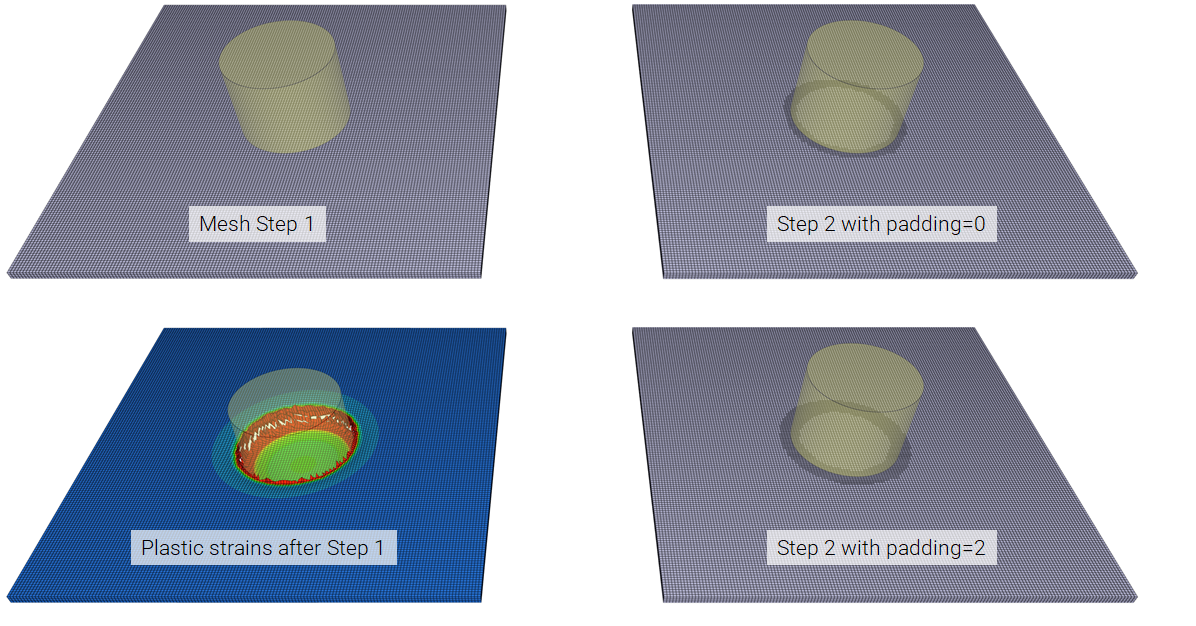
Step 1:
Step 2 (without padding):
Step 2 (with padding):
